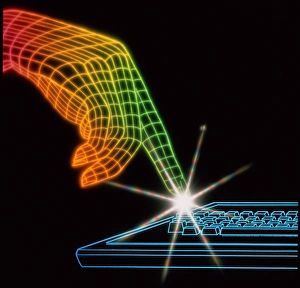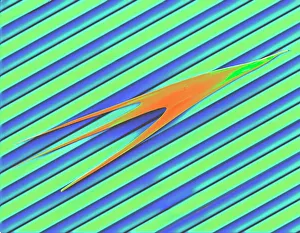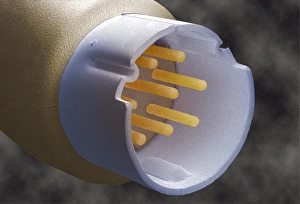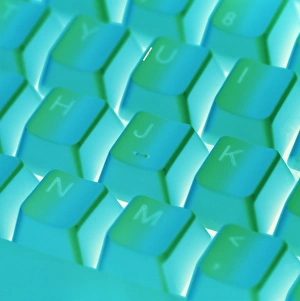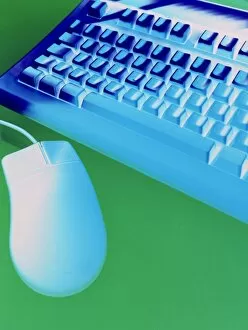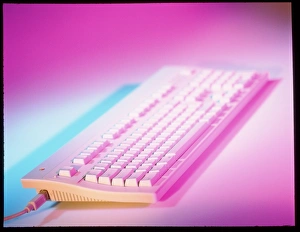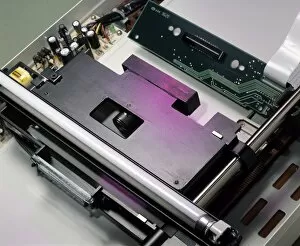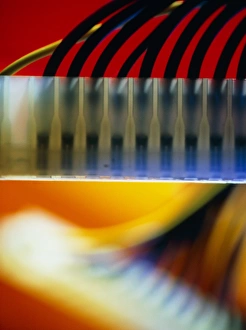Computer Peripheral Device Collection
"Enhancing Your Computing Experience: Exploring the World of Computer Peripheral Devices" In today's digital age
All Professionally Made to Order for Quick Shipping
"Enhancing Your Computing Experience: Exploring the World of Computer Peripheral Devices" In today's digital age, computer peripheral devices play a crucial role in enhancing our computing experience. From the familiar keyboard to the intricate mouse connectors, these devices have become an integral part of our daily lives. The computer keyboard, with its tactile keys and ergonomic design, allows us to effortlessly communicate with our machines. A simulated X-ray reveals the complex mechanisms hidden beneath its surface, showcasing the precision engineering that goes into every keystroke. Meanwhile, a coloured SEM image of a laptop screen foil surface showcases the vibrant display technology that brings images and videos to life. This thin layer acts as a gateway between us and the virtual world we explore on our screens. When it comes to navigation, we rely on mice with their smooth movements and precise clicks. SEM close-ups reveal their intricate details – from registered jack connectors that ensure seamless communication between device and machine to sleek designs that fit comfortably in our hands. But what good is all this if we can't connect? The internet connection symbolizes limitless possibilities as it enables us to access information at lightning speed. Whether through wired or wireless connections, staying connected has never been easier. So next time you sit down at your computer desk, take a moment to appreciate these unsung heroes – computer peripheral devices, and are not just tools but gateways that unlock endless opportunities for creativity, productivity, and entertainment in this digital era.